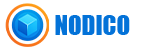Your Nodico hosting plan includes full cPanel access to manage your website, email accounts, databases, and files. Follow the steps below to log in securely.
Option 1: Through the Nodico Client Area
- Go to https://billing.nodico.net.
- Log in using your registered email and password.
- Click on Services from the navigation menu.
- Select your active hosting service.
- Click the Login to cPanel button. You’ll be logged in automatically - no password needed.
Option 2: Direct cPanel Login
If you prefer to log in directly, you can access cPanel using one of these URLs:
Login details:
Username: Your cPanel username (sent in your welcome email)
Password: Your cPanel password (or reset it through the client area if needed)
Forgot Your Password?
If you’ve lost or forgotten your cPanel password:
- Log in to your Nodico client area.
- Navigate to Services → Your Hosting Plan.
- Click Change Password to reset it instantly.
Security Notes
- Always access cPanel using HTTPS (the secure version).
- Never share your credentials with anyone, including third-party developers.
- Logout when you’re done, especially on shared computers.
Need Help?
If you cannot access cPanel or experience login issues, open a support ticket:
https://billing.nodico.net/submitticket.php