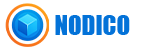If you’re unable to send or receive emails, the issue is often related to DNS configuration, mailbox setup, or incorrect email client settings. Follow these steps to identify and fix the most common causes.
1. Check Webmail Access
- Access Webmail at https://yourdomain.com/webmail
- Log in using your full email address (e.g.
user@yourdomain.com) and your password. - If you can log in successfully, the mailbox works — any issue is likely with your email client (Outlook, Gmail app, etc.).
2. Verify DNS and MX Records
Emails will fail if your domain’s DNS or MX records aren’t pointing to Nodico’s mail servers.
- Log in to cPanel → Zone Editor.
- Make sure your MX record points to your main domain (e.g.
yourdomain.com.). - If you use Nodico’s default nameservers (
ns1.nodico.org/ns2.nodico.org), these records are automatically configured and rarely cause issues. - You can confirm correct configuration via cPanel → Email Deliverability, which checks SPF, DKIM, and MX automatically.
MX: yourdomain.com. → Priority: 0 A: mail.yourdomain.com → Server IP TXT: v=spf1 +a +mx +ip4:[SERVER IP] ~all
3. Sending Emails Fails (SMTP Error)
- Ensure you’re using authentication in your email app.
- SMTP Server:
mail.yourdomain.com - Port:
465(SSL) or587(STARTTLS) - Username: full email address
- Password: email account password
4. Incoming Mail Not Working
- IMAP:
mail.yourdomain.com– Port 993 (SSL) - POP3:
mail.yourdomain.com– Port 995 (SSL) - Double-check that your DNS records are propagated using DNS Checker.
5. "Email Sent But Not Delivered"
- Check your spam or junk folder.
- Ensure your domain’s SPF, DKIM, and DMARC records are configured (cPanel → Email Deliverability).
- Misconfigured records can cause your messages to be rejected by other mail servers.
6. Subdomain Emails
Note: Sub-domains rented through Nodico (e.g., example.phy88.com) cannot send or receive emails. For email functionality, a dedicated domain must be used.
7. When to Contact Support
- If your domain’s DNS records appear correct but email still fails.
- If Webmail login works, but sending/receiving fails on all devices.
- If AutoSSL is preventing secure email connections.
You can also check if our mail service is online by visiting the Network Status page:
https://nodico.net/network.php
If an outage or maintenance window is listed there, email delivery may be temporarily delayed until service is restored.
Otherwise, open a support ticket for review:
https://billing.nodico.net/submitticket.php
Note: Nodico assists with DNS, cPanel Webmail, and AutoSSL-related mail errors. Troubleshooting third-party mail apps or custom scripts is outside our support scope.