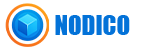If your WordPress installation fails or displays an error, the issue is usually related to directory conflicts, DNS, or database setup. This guide explains the most common problems and how to resolve them before opening a ticket.
1. "Installation Failed" or Installer Freezes
- Ensure your domain is connected to Nodico’s nameservers (
ns1.nodico.organdns2.nodico.org). - Auto-installers like Softaculous or WordPress Manager cannot install to domains that aren’t pointing to your hosting yet.
- Wait until DNS propagation completes (usually within 24–48 hours).
2. "Database Connection Error"
This happens when the WordPress configuration file (wp-config.php) doesn’t match the database credentials.
- Open MySQL Databases in cPanel.
- Verify your database name, user, and password.
- In
wp-config.php, confirm these lines match exactly:
define('DB_NAME', 'your_database_name');
define('DB_USER', 'your_database_user');
define('DB_PASSWORD', 'your_password');
define('DB_HOST', 'localhost');
Click Save Changes and refresh your website.
3. "Installation Folder Already Exists"
- Log in to cPanel → File Manager.
- Open the public_html directory.
- Delete or rename any existing
wp-admin,wp-content, orwp-includesfolders. - Try installing again.
4. "403 or 404 Error" After Install
- Make sure your domain is resolving to the correct server by using DNS Checker.
- Check your
.htaccessfile in public_html — delete and regenerate it from WordPress → Settings → Permalinks → Save Changes.
5. Blank Page or "Critical Error" on First Login
- Most often caused by incomplete uploads or failed plugin installs.
- Log in to cPanel → File Manager → public_html/wp-content/plugins.
- Rename or delete any plugin folders you recently added.
- Reload your site to confirm recovery.
When to Contact Support
- If the installation still fails after checking all steps above.
- If your database cannot be created or permissions cannot be assigned.
- If AutoSSL prevents installation due to redirect loops or certificate errors.
Submit a support ticket here:
https://billing.nodico.net/submitticket.php
Note: Nodico provides support for WordPress installation and server-related issues only. Troubleshooting third-party plugins, themes, or custom code is outside our support scope.