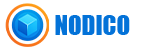All Nodico hosting accounts include AutoSSL, which automatically installs and renews SSL certificates for your domains. You don’t need to buy or manually configure anything to enable HTTPS for your website.
How AutoSSL Works
- AutoSSL runs several times per day on all servers.
- If your domain points to Nodico’s nameservers (
ns1.nodico.organdns2.nodico.org), a free SSL certificate is issued automatically. - The SSL certificate renews automatically every 90 days — no action required.
Tip: After your SSL has been installed, you can force visitors to use HTTPS by adding a redirect in cPanel → Domains → Force HTTPS Redirect.
Checking Your SSL Status
- Log in to cPanel.
- Open the SSL/TLS Status tool under the Security section.
- Look for a green lock icon next to your domain — that means SSL is active.
Replacing or Installing a Custom SSL Certificate
If you prefer to use your own certificate (for example, from Cloudflare, GoDaddy, or Comodo):
- Log in to cPanel.
- Go to SSL/TLS → Manage SSL sites.
- Paste your CRT, Private Key, and CA Bundle in the fields provided.
- Click Install Certificate.
AutoSSL will continue to function for other domains on your account, but your manual certificate will take priority for that specific domain.
Important Notes
- AutoSSL only works if your domain uses Nodico’s nameservers and points to your hosting account.
- If DNS records are incorrect or your site uses external DNS, AutoSSL may fail to issue a certificate.
- SSL activation may take up to 30 minutes after a new domain or subdomain is added.
Disclaimer: Nodico does not provide support for third-party SSL certificates or external SSL installations. Support is limited to the AutoSSL feature included within cPanel.
Need Help?
If AutoSSL fails to activate or you see an SSL warning on your site, open a support ticket for review:
https://billing.nodico.net/submitticket.php